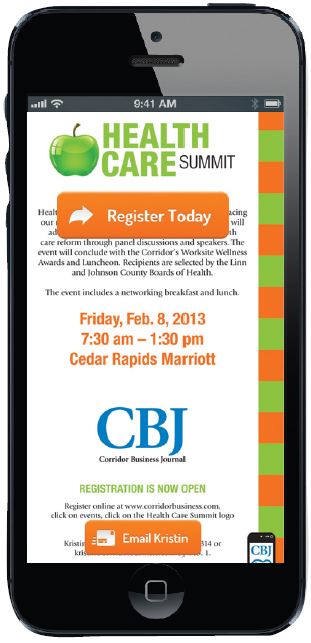
Your second screen just became more useful
By Jen Neumann
Partner at de Novo Alternative Marketing in Cedar Rapids.
It’s how we consume our media now.
We watch television, read a book, magazine or newspaper with our smart phones and tablets by our side. We use them to look up information on the spot, remind ourselves to take action on something we saw, Google a product, like a page on Facebook or tweet about a story. Sometimes we use our second screen to look up a person’s contact information or email or text about something we just saw or read, while it is top of mind. You have probably employed a second screen while reading the Corridor Business Journal in the past.
And with their new look and layout (read more about the redesign here), you’ll now be able to interact directly with the paper product on your Android or iPhone, via the Layar App.
Layar is a way to bring print to life and make advertisements, logos and feature stories interactive. It employs a technology called Augmented Reality (AR) that uses image recognition to tie specific actions to the print piece. As a marketing agency and suckers for cool technology, we at de Novo Alternative Marketing suggested the idea of Layar enabling this publication to the CBJ as a way to drive deeper engagement for readers and for advertisers. We believe that the implementation of Layar and other AR technologies are what will help advertisers bridge a digital gap, and enable readers to engage better with what they see on the printed page. At de Novo, we also want to see the Creative Corridor embrace and drive new technologies like the Layar application and we are proud to help the CBJ adopt the technology.
Who will use Layar when they read the CBJ? We suspect the tech-curious will be the early-adopters. But over time, we believe the second screen will become a more and more important aspect to most of the readership.
So how does it work? First thing’s first: download the Layar App from the Android Market or iPhone App Store. It’s free.
- Next, look for ads or stories in the CBJ that show they are Layar enabled. For this first edition, we’ve provided several opportunities for you to scan multiple stories and ads. Specifically, check out the Movers & Shakers section on page 15.
- Scan the image. In most cases the entire ad is Layar enabled. On full-page ads or stories, the CBJ will generally indicate with a logo where to scan. Your screen, when it identifies content, should look something like the photo to the left.
- Now click on the actions on your screen – some may allow you to click to call, follow a Facebook page, find a linked in profile, email, or watch a video. Others may direct you to more information on a story or a business website or post about a feature story.
Layar technology, not unlike many emerging technologies, will have a fail rate. A slow connection or even a dirty camera lens on your phone may cause a Layar not to load. Be patient. Try it again if it doesn’t work. And of course, let the CBJ know if you encounter problems.




